Just another WordPress site
MySQL 8.0 は、rootのパスワードがランダムに作成されます
MySQL 8.0 では、安全のためインストールする毎にrootのパスワードをランダムな文字列で自動的に作成します。
MySQL 8.0をインストールすると、次のようなメッセージが表示されます。(以下はMacPortsでの例)
mysql8-server has the following notes:
If this is a new install you might want to run:
$ sudo /opt/local/lib/mysql8/bin/mysqld --initialize --user=_mysql
$ sudo port load mysql8-server
$ /opt/local/lib/mysql8/bin/mysql_secure_installation
The first command creates the necessary files for the MySQL database service.
(Remember to make a note of the auto-generated root password from this step.)
The second command starts the MySQL service.
The last command helps to improve the security of your running MySQL instance.
Once enabled, the MySQL logs can be found in:
/opt/local/var/log/mysql8上記には、最初に実行する3つのコマンドが指示されています。最初に実行するのは以下のコマンドです。
sudo /opt/local/lib/mysql8/bin/mysqld --initialize --user=_mysql
上記のコマンドを実行すると、以下のような実行結果になりますが、ポイントは赤矢印の箇所になります。
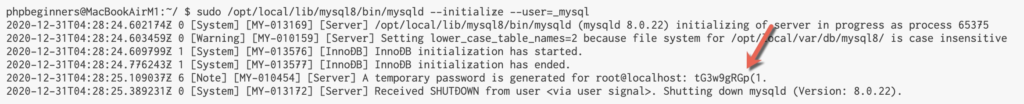
ここに、ランダムに生成された最初のrootのパスワードが作成されています。
おすすめ